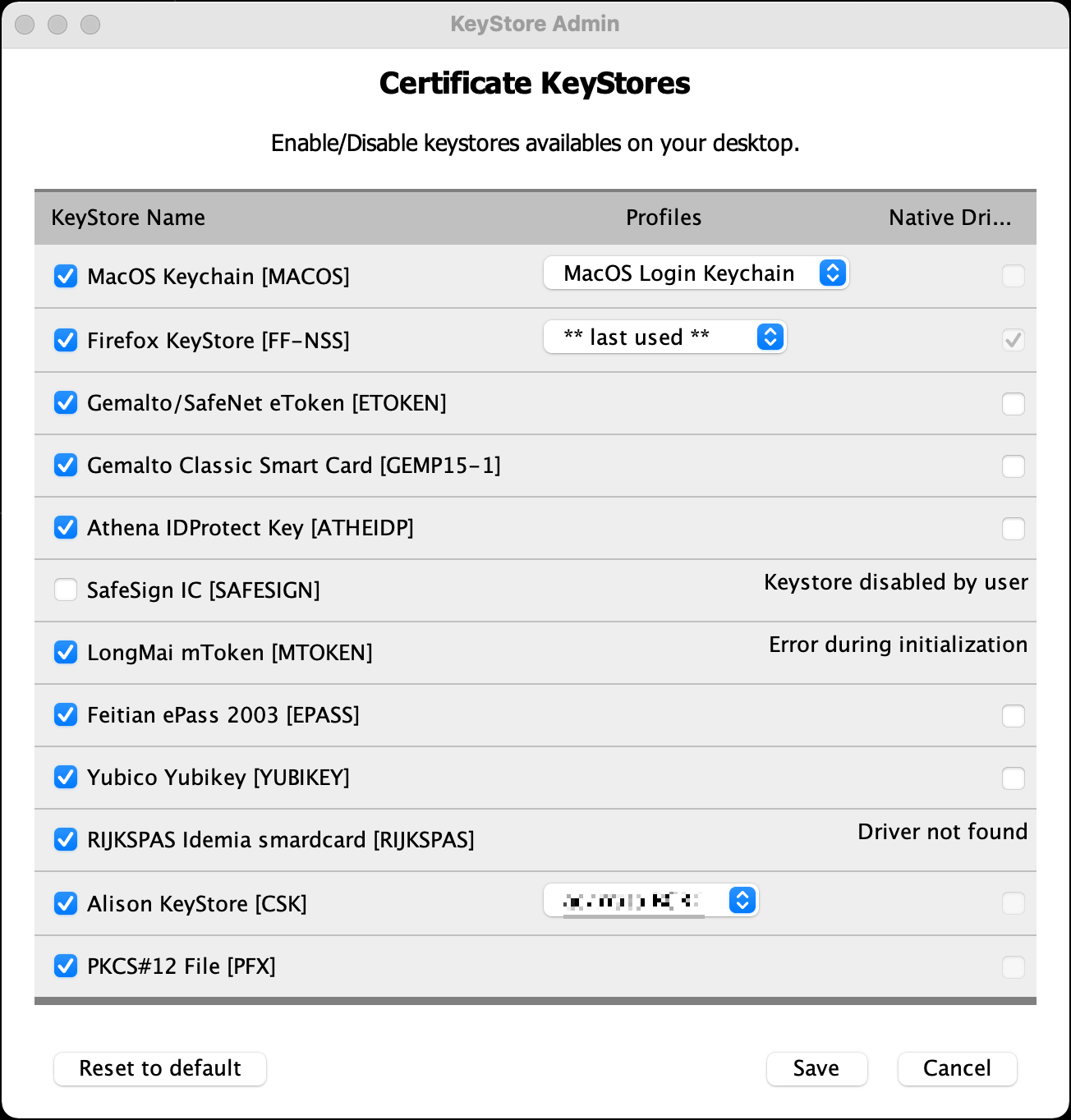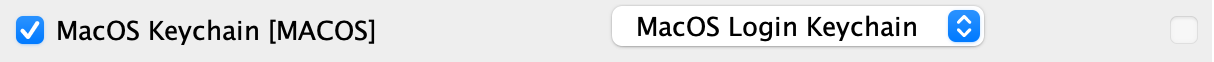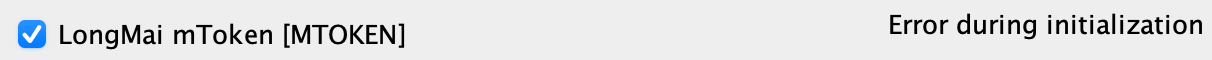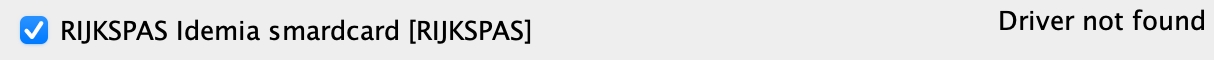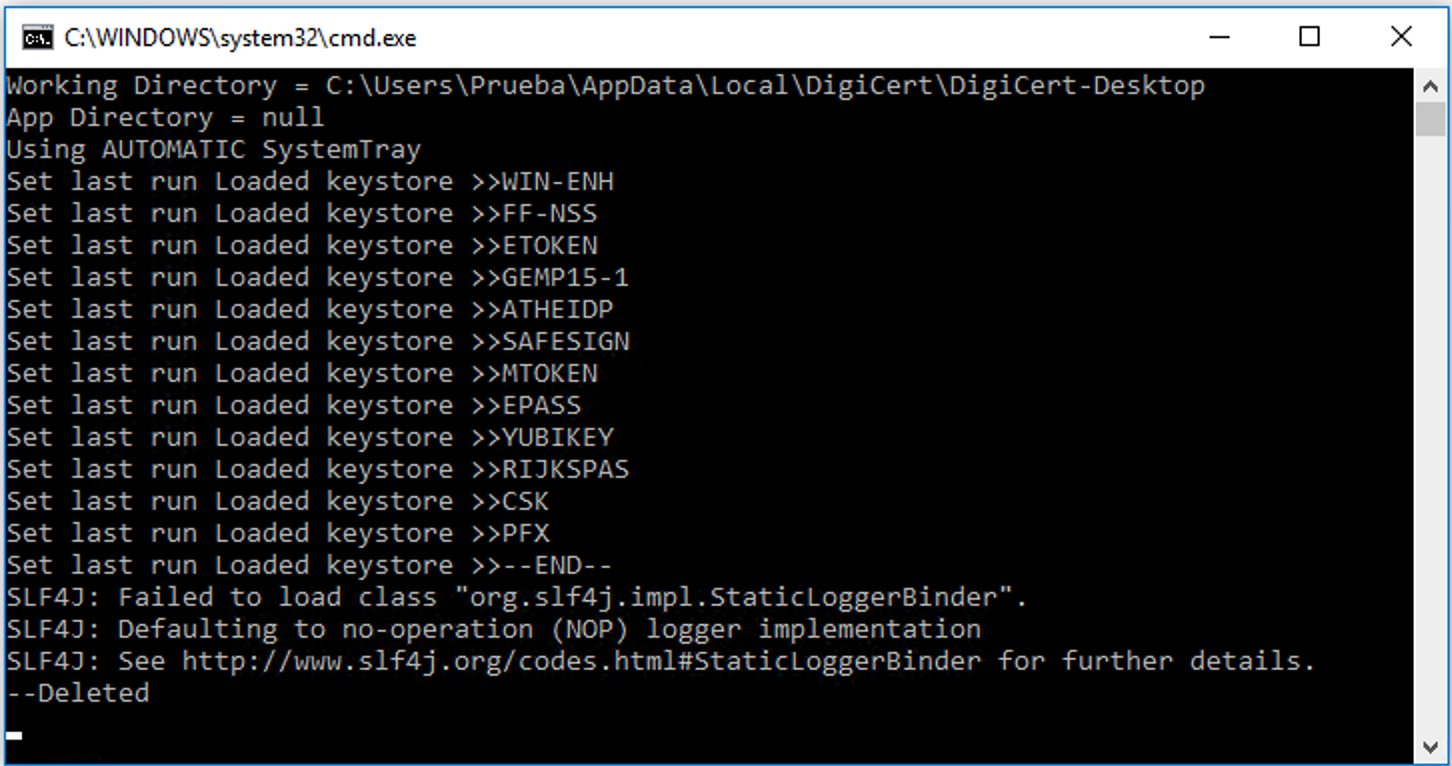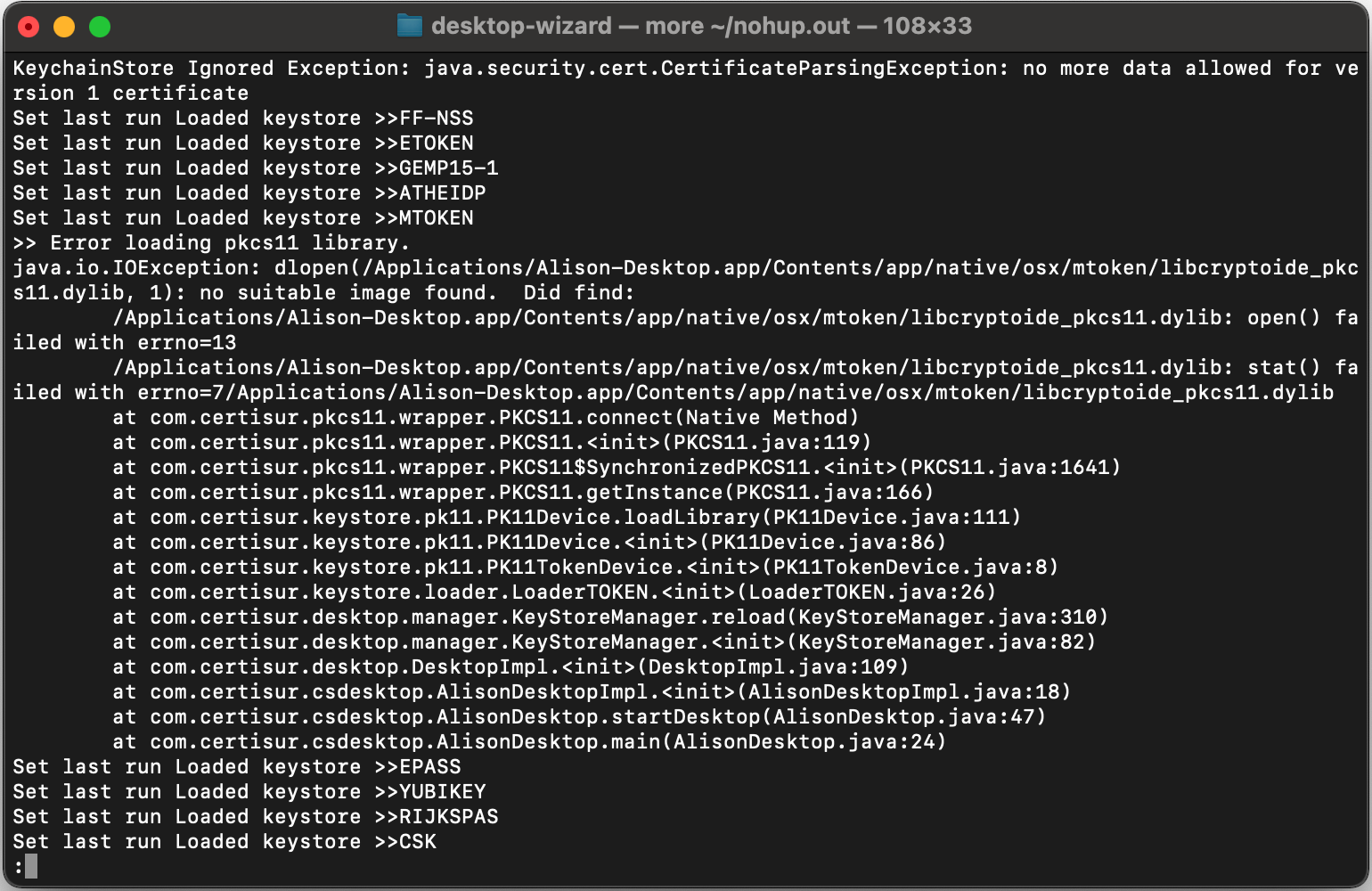| Panel | ||||||||
|---|---|---|---|---|---|---|---|---|
| ||||||||
Alison Desktop |
| Panel | ||||||||
|---|---|---|---|---|---|---|---|---|
| ||||||||
DigiCert Desktop Client |
| Panel | ||||||||
|---|---|---|---|---|---|---|---|---|
| ||||||||
Updated: Mar-2022 |
| Panel | ||||||||
|---|---|---|---|---|---|---|---|---|
| ||||||||
Spanish Version |
\uD83C\uDF31 Description
The following guide allows the detection and resolution of problems related to a KeyStore.
Here are some of the symptoms that may be related to a Keystore problem:
A previously existing certificate is no longer listed.
A Profile corresponding to a KeyStore is not detected.
To list the available KeyStores and Profiles in your installation, you can use the Test Panel by completing the following steps:
To list Keystores
Library [Initialize] >>
Listing [List KeyStores]
To list Profiles
Library [Initialize] >>
Listing [List Profiles]
To list Certificates
Library [Initialize] >>
Listing [List Certificates]
Definitions
KeyStore: it is a kind of repository where certificates are stored. Examples of this are the native ones corresponding to Windows (CryptoAPI), MacOS (KeyChain), or smartCard.
Profile: is a particular instance of a KeyStore type. A profile can be a particular smartcard, or a CSK Profile. In some cases AD/DDC only manages a single profile per KeyStore type.
The WIN-ENH and MACOS KeyStores only manage a single Profile.
1.- Determine if the KeyStore has been loaded
Open Preferences >> Admin KeyStores to see the list of Keystore.
The condition of each error is described below:
Succesful | The Keystore has been successfully detected and loaded by AD/DDC. In the case of detecting Profiles of this type of keystores, the list must appear in the second column, as shown in the image for MACOS, NSS-FF and CSK. If the Profile is not in the list, then you should check if it is recognized from the manufacturer's management software. |
|---|---|
Keystore disabled by user | The Keystore has been disabled by the user. You need to enable it and you don't need to restart AD/DDC. |
Error during initialization | An error occurred during the initialization of the Keystore and it was not loaded successfully. In 2.- Determine Error during initialization you can find instructions. |
Driver not detected | The drivers are not installed on the computer. It is necessary that the PKCS#11 drivers are correctly installed and with the correct permissions. AD/DDC does not include Smartcard or Cryptographic Token drivers and must be installed separately. In 3.- Driver not detected you can find more information. |
| Anchor | ||||
|---|---|---|---|---|
|
This kind of error happens usually on SmartCard or cryptographic tokens. The following list includes the most common reason of problems:
The loaded driver does not correspond to the platform or operating system. Verify that 32-bit (AD/DDC < v3.3.x) or 64-bit (AD/DDC >3.3.0) drivers are being used.
Driver dependencies are not loaded or referenced.
Depending on the platform, the drivers may require other libraries to be installed or included in the user's PATH (see details below).The permissions of the driver files are not correct.
Verify that they have read and execute permissions for the user.
| Note |
|---|
To determine the initialization error, it is convenient to run the application from a terminal or console.
Corresponding error messages can be found in the console that can help determine the reason for the error.
Windows
Open a command console (cmd) and run the corresponding script
|
|
|
|
MacOS
Open a terminal and run the corresponding script
|
|
|
|
The result can be viewed by running the command: more $USERHOME/nohup.out
| Anchor | ||||
|---|---|---|---|---|
|
Each Keystore requires its corresponding PKCS11 driver provided by the manufacturer. The drivers must be installed respecting the default directory indicated by the manufacturer.
AD/DDC loads the driver as defined in the file config/keystore.user as described in Main Files.
Verify that the referenced file is present, as in the example below.
| Code Block |
|---|
{
"id": "GEMP15-1",
"status": "enabled",
"icon": "TOKEN",
"friendly_name": "Gemalto Classic Smart Card",
"capabilities": "SGI",
"filter_mask": -1,
"windows": {
"driver_path_x86": "%PROGRAMFILES86%\\Gemalto\\Classic Client\\BIN\\gclib.dll",
"driver_path_x64": "%PROGRAMFILES%\\Gemalto\\Classic Client\\BIN\\gclib.dll"
},
"osx": {
"driver_path": "/usr/local/lib/ClassicClient/libgclib.dylib"
},
"linux": {
"driver_path": "/usr/lib/ClassicClient/libgclib.so"
}
}, |
| Info |
|---|
Note: if you find that this information contains an error, or is incomplete, please contact soporte@certisur.com Thank you very much. |