 Instructions
Instructions
Follow the steps below to install and run DigiCert Desktop Client or Alison-Desktop. You must open a terminal on your computer to perform these tasks.
Use alison-desktop or digicert-desktop depending of the product that you want to install. |
 Delete any previous versions: How to uninstall the application?
Delete any previous versions: How to uninstall the application?
Execute:
sudo dpkg -r alison-desktop |
 Download latest version
Download latest version
Run:
wget https://s3.amazonaws.com/downloads.certisur.net/installers/3.3.2/Alison-Desktop-Installer-3.3.2.deb |
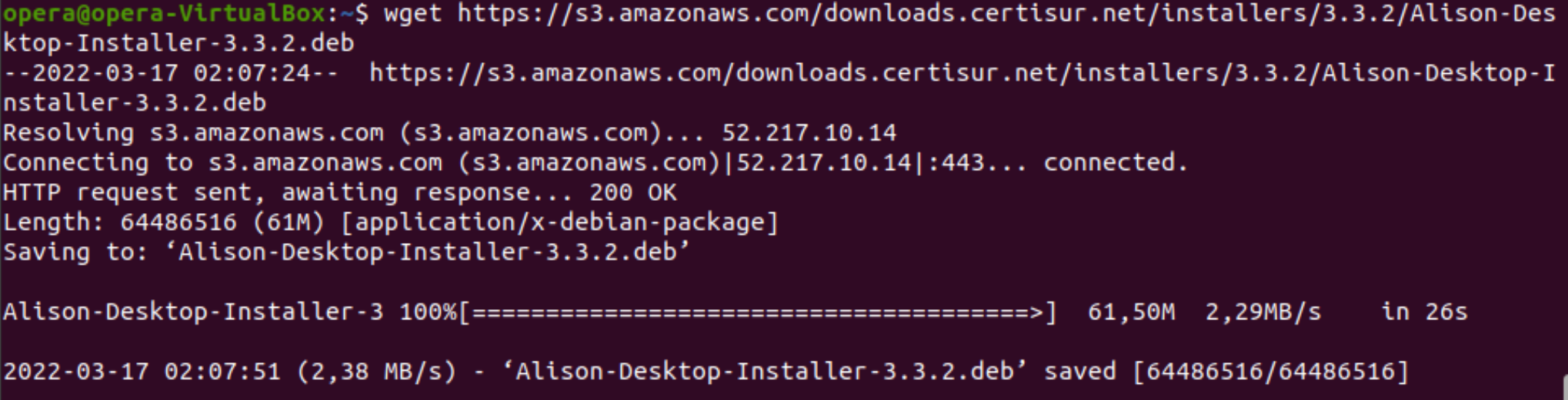
Verify that you are downloading the latest version or the version that your provider informed to you. These examples were done using the 3.3.2 version. To use another version, please replace the number. |
 Install Alison-Desktop
Install Alison-Desktop
Run:
sudo apt install --fix-broken ./Alison-Desktop-Installer-3.3.2.deb |
 Execute Alison-Desktop
Execute Alison-Desktop
The installation process may require that you be logged out. Log back into your session and search for Alison-Desktop among the installed programs.
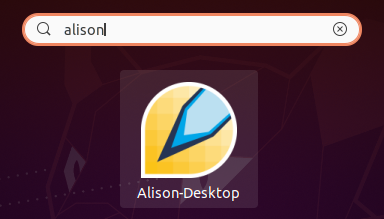 | 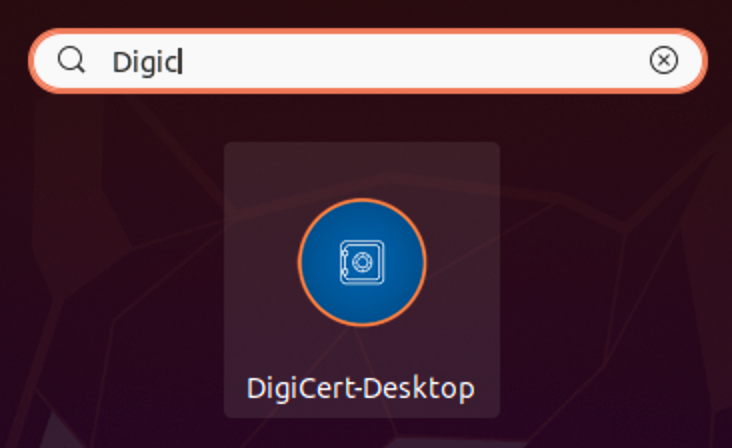 |
 Enable Browser
Enable Browser
At the top you will see the Application icon. You must enable the corresponding browser.
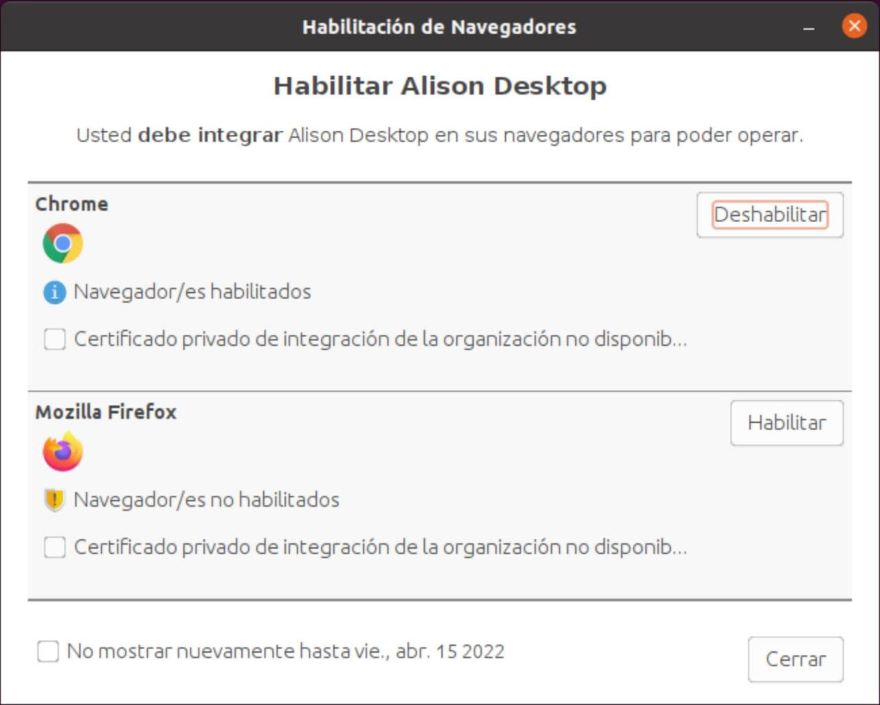
Nota: si encuentra que esta información contiene algún error, o es incompleta, por favor comunicase con soporte@certisur.comMuchas gracias. |